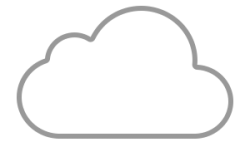The countdown has begun! I will head to Redmond, Washington for the highly anticipated MVP Summit 2025 in just a few days. As a Microsoft Most Valuable Professional (MVP), attending this event is always a highlight of the year. It’s a rare opportunity to connect with Microsoft engineers and fellow MVPs and gain exclusive insights into the future of Microsoft technologies.
The Journey Begins This Saturday
My journey to Redmond kicks off this Saturday, and I have two flights ahead of me before I finally arrive in Seattle. While long flights can be exhausting, the excitement of what’s waiting on the other side makes it all worthwhile. The thought of stepping onto the Microsoft campus, engaging in deep technical discussions, and reconnecting with the global MVP community is enough to keep my energy levels high!
Why the MVP Summit is Special
The MVP Summit isn’t just another conference – it’s an immersive experience where we interact directly with the people who build the technologies we use every day. From deep-dive sessions on Azure and AI to networking with experts from around the world, this event is packed with invaluable learning and collaboration opportunities.
One of the best aspects of the Summit is the NDA (Non-Disclosure Agreement) content. This means I will get an exclusive look at Microsoft’s upcoming innovations. As someone deeply invested in Azure and AI, I can’t wait to see what’s next and how these advancements will shape the future.
Connecting with the Community
Beyond the technical sessions, one of the things I’m looking forward to the most is meeting fellow MVPs. Many of us interact regularly online, but there’s nothing quite like face-to-face conversations to strengthen our connections. Whether sharing knowledge, discussing best practices, or simply catching up, the MVP Summit is a fantastic opportunity to engage with like-minded professionals who share the same passion for Microsoft technologies.
Preparing for an Incredible Experience
As I prepare for this trip, I’m making sure I have everything in order—packing my gear, reviewing the session schedules, and planning some customer meetings and meetups with other attendees. The next few days will be filled with anticipation, and I can’t wait to share my experiences once I arrive in Redmond.
Stay tuned; I’ll post updates from the Summit experience and share insights from my time at Microsoft headquarters. If you’re also attending, let’s connect!