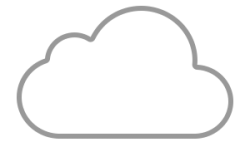Hey there, fellow coders! I’m super excited to share some fantastic news with you all: GitHub Copilot is now available for free in Visual Studio Code! That’s right, you can now harness the power of AI to enhance your coding experience without spending a dime. You only need a GitHub account – no trials, subscriptions, or credit cards are required.
Key Features of GitHub Copilot Free
- Usage Limits: With GitHub Copilot Free, you get 2000 code completions per month, which translates to about 80 completions per working day. You also have 50 chat requests per month and access to GPT-4o and Claude 3.5 Sonnet models.
- Copilot Edits: This feature allows you to work with multiple files simultaneously. You can open Copilot Edits from the top of the chat sidebar and propose changes across files, including creating new ones when needed.
- Multiple Models: Whether you’re using Chat, Inline Chat, or Copilot Edits, you can choose your pair programmer. For instance, you can use GPT-4o to generate an implementation plan and then use Claude in GitHub Copilot Edits to build it.
- Custom Instructions: Tailor GitHub Copilot to your preferences with custom instructions. These can be specified at the editor or project level and can be shared with your team.
- Full Project Awareness: GitHub Copilot includes AI-powered domain experts that you can mention with the @ syntax. The @workspace participant, for example, is a domain expert in your entire codebase.
- Voice Chat: Start a voice chat by selecting the microphone icon. This feature is powered by the free, cross-platform VS Code Speech extension.
- Terminal Chat: You can do almost anything in your terminal with terminal chat. GitHub Copilot can also explain how to fix failed shell commands by analyzing the error output.
- Commit Suggestions: GitHub Copilot will suggest commit messages based on the changes you’ve made and your last several commit messages.
- Extensions Integration: Every VS Code extension can be tied directly to the GitHub Copilot APIs, offering a customized AI experience.
A Vision for the Future
GitHub also previews a new feature called Vision Copilot, which allows you to generate an interface based on a screenshot or markup. This feature is currently in preview and requires your own API key from OpenAI, Anthropic, or Gemini.
Stay Updated
To keep up with the latest updates and features, follow me on social media platforms like X, Bluesky, LinkedIn, and TikTok (https://follow.tiagocosta.com/). I also welcome your feedback, so feel free to reach out on social media.
GitHub Copilot is now a core part of the VS Code experience, and I can’t wait for you to try it out. Enable GitHub Copilot Free today and redefine your coding experience with AI.
For more details, you can read the full announcement here.