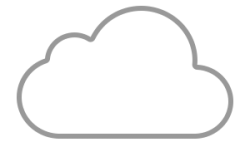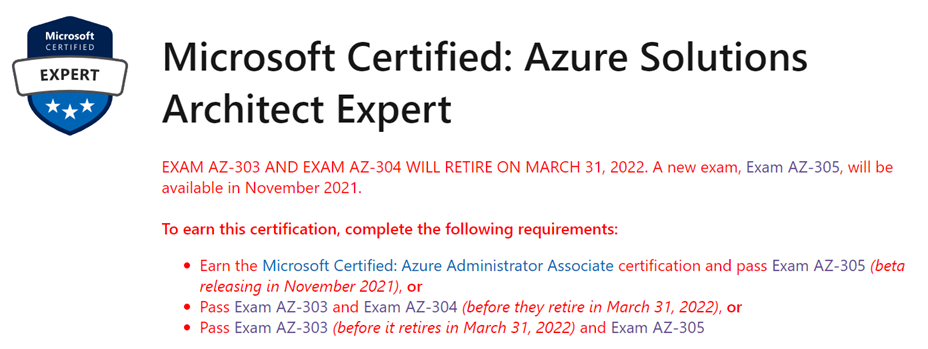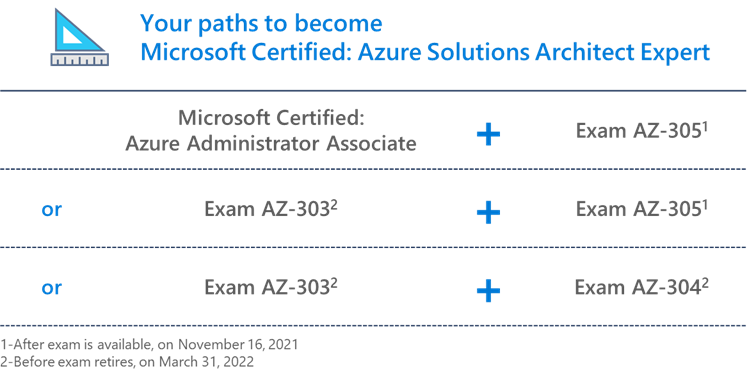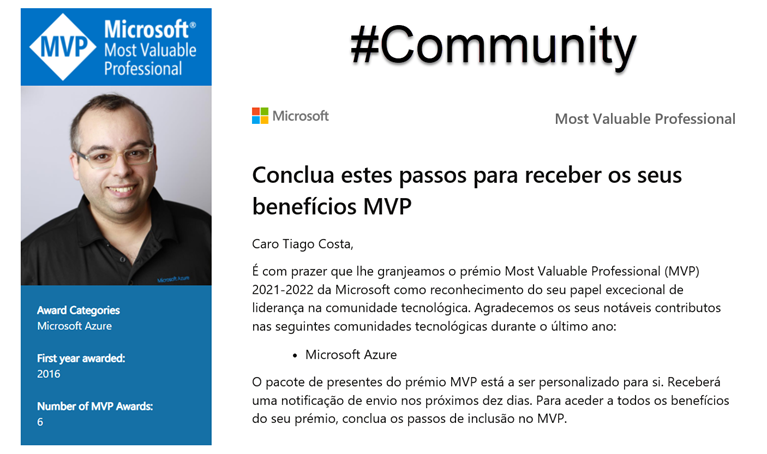Today, 15 years ago I got accepted has a Microsoft Certified Trainer (MCT). It was a changing moment on my professional career. I started teaching more often, was able to use Microsoft Official curriculum materials and most important I got introduced to the MCT Community. A true global family! Being a global traveler, I always have the chance to meet my MCT sisters and brothers, share a drink a meal having great conversations!
I try my best to give back to the community and help other MCTs. I have been accepted has an MCT Regional Lead and provide feedback and help my local community, but the best award I got this past April when I receive an award voted by the MCT Community – The Enrique Lima award. It was a big emotional moment for me, for all that Enrique represents for the MCTs to get an award with his name. It’s in central display on my office! When working from the office I always start the day by looking at it, remember Enrique and try my best to help every individual to achieve more! I do this on my consulting role but also on when training others. We all have the power to change other professional lives.

I’m focus on Microsoft Azure both in training and consulting, but I started my teaching career with Microsoft SQL Server. Still remember the first MOC I taught. I think it was M2074: SQL Server 2000 or 7 Administration. It has been quite a ride from that to Microsoft Azure. If one thing working with Microsoft all these years taught me is that you need to constantly go out your comfort zone and adapt to the new realities. From teaching in-person only to teach virtual and hybrid classes, the need to use other tools, … Maybe this is a great topic for another post
What best way to celebrate my MCT anniversary than spend the day teach one of my favorite classes – AZ:104 – Azure Administrator. It’s a great class and I love to deliver my version of it!
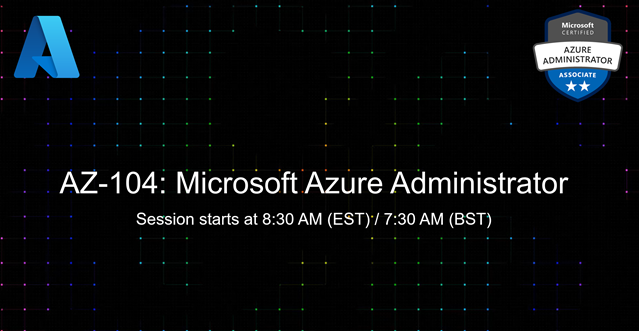
It was time to order my 15-year gift! An amazing jacket. Looking forward to getting mine still on time for the winter!

To the next 15 and beyond!!!
Stay safe and hope to see you all in a nearby event / class!