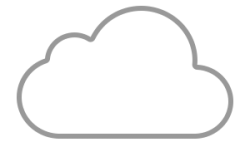Hi Readers,
Teaching a Azure Workshop to prepare my students for the 70-533, 70-532 and 70-534 exams in just 9 days. Bootcamp style!!!
One of my students asked me if we could associate and Azure Web App to an Existing Virtual Network. So, if I’m going to prep a demo for tomorrow, let’s just write a blog post about it and share this with all the community!!!
While you cannot place the Azure Web App in the Azure Virtual Network, this feature provides access to resources running in the Azure Virtual Network to the Azure Web App. This will allow for example that your Azure Web App can access REST end Points, SQL Server Virtual Machines and even other resources available on-premise if you configure a Site-to-site VPN between you Azure Virtual Network and your on-premise location. There is a small catch, this only works with Standard or Premium Azure Web Apps tiers.
To configure this, the first step that you must take is under your Azure Web App, select the “Networking” option, this will open a new blade. Under this new blade we should select “Setup”.

After this step, we just need to choose what is the Azure Virtual Network that we want to associate our Azure Web App.
Note: The Azure Virtual Network that we will select must have an Azure Virtual Network Gateway configured in order to be possible to make this association.

It should take a few minutes and after that you have your Azure Web App integrated with your Azure Virtual Network.

Thanks for the question of my student Joe Gough. With his great question, I had the idea to write this great blog post!