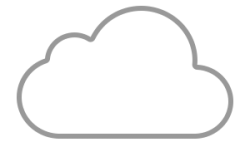As a cloud architect working from home, I design, implement, and manage cloud solutions for various clients. This requires me to communicate effectively with stakeholders such as developers, managers, and end-users. I mainly use Microsoft Teams to collaborate with my colleagues and clients, share documents and feedback, and conduct online meetings. I also deliver virtual training sessions on Azure and AI. I have a very good setup to perform all this but always struggled with “where to place my camera”. I have tried several configurations and was never happy with it. I was trying to find the camera placement where I could focus on the demo or presentation and still look at the camera simultaneously to engage better with my virtual audience! I was never thrilled with it until one day, Elgato announced the Prompter!
I got a Prompter (Supplied by Elgato) a few weeks ago and have been trying it; this is my 4-week experience.
In the last weeks, I have used the Elgato Prompter to create engaging and interactive presentations in my conference calls and training sessions. Additionally, I have participated in online conferences and user groups as a speaker. The Elgato Prompter helped me deliver professional and confident speeches without worrying about forgetting my lines or looking away from the camera. It fixed my old (first-world) problem! I can now simultaneously look at my presentation slides/notes and the camera! 😊
Ease of Use
From the get-go, the Elgato Prompter impressed me with its user-friendly interface. Setting it up was a breeze, and I found myself effortlessly navigating through its features. For trainers who need to switch between presentations and live demonstrations, the Elgato Prompter’s ease of use is a significant advantage. Elgato also has created an amazing ecosystem around Stream Deck. The easy switch from speaker notes to a screen with the touch of a button on the stream deck is a must!
Quality of Experience

The video and audio quality are paramount for remote workers, and the Elgato Prompter delivers on both fronts. I’m using a Sony A6600 with a G-lens mounted Prompter. The video quality is still crisp, with no distortion whatsoever! The next step is to test it with the recently launched Elgato Facecam MK.2. I truly believe it would be a great match Prompter + Facecam MK.2!
Flexibility
As someone who mainly works from my home office, I appreciate the Elgato Prompter’s flexibility. I can use it with various software (OBS, Microsoft Teams, Webex, or Zoom) and platforms (Windows and Mac), which is crucial for remote workers and trainers using diverse tools.
Conclusion
In conclusion, the Elgato Prompter is a standout product for remote workers and trainers. Its ease of use, quality of experience, interactivity, and flexibility make it an invaluable asset for anyone looking to improve their setup. I highly recommend it to my fellow remote workers and trainers who want to take their virtual presence to the next level.
I like the screen size; it fits nicely on most setups, but I would love to have Elgato create an XL version of it! Elgato, when do you have a Prompter XL? I would be on the line to get one!
You can find more about the Elgato Prompter at https://www.elgato.com/pt/en/p/prompter