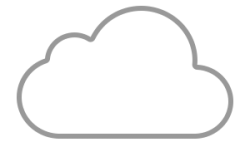We are living a … let’s be positive and called it “special” time! Corona virus outbreak is among us, and everyone that can, is working from home. You still need to interact with your team, customers and partners, so all conference calls services are seeing an exponential growth. Microsoft Teams saw a huge growth last week when not only a lot of customers started to work from home, but also schools started to teach virtually. You can check this article that states that Microsoft Teams surged to 44 million users (https://www.windowscentral.com/microsoft-teams-surges-44-million-daily-users-amid-coronavirus-outbreak), so that you can understand the huge growth. In November of 2019, Microsoft reported 20 million daily users!
I don’t want to write a huge article explaining how back-to-back meetings are a productivity killer. There are other authors that can explain this way better than me. Some meetings can overrun and if you have another meeting schedule without breaks… well… you get it! It’s important to allow for some break between meetings. What about if we could do this in an automatic way? If you’re using Microsoft Outlook, YES YOU CAN!!!
I bring you an amazing feature that we can use to allow some break between back-to-back meetings.
- Open your Microsoft Outlook desktop app.
- Under File, select Options.
- Select the Calendar tab and then check the End appointments and meetings early checkbox.
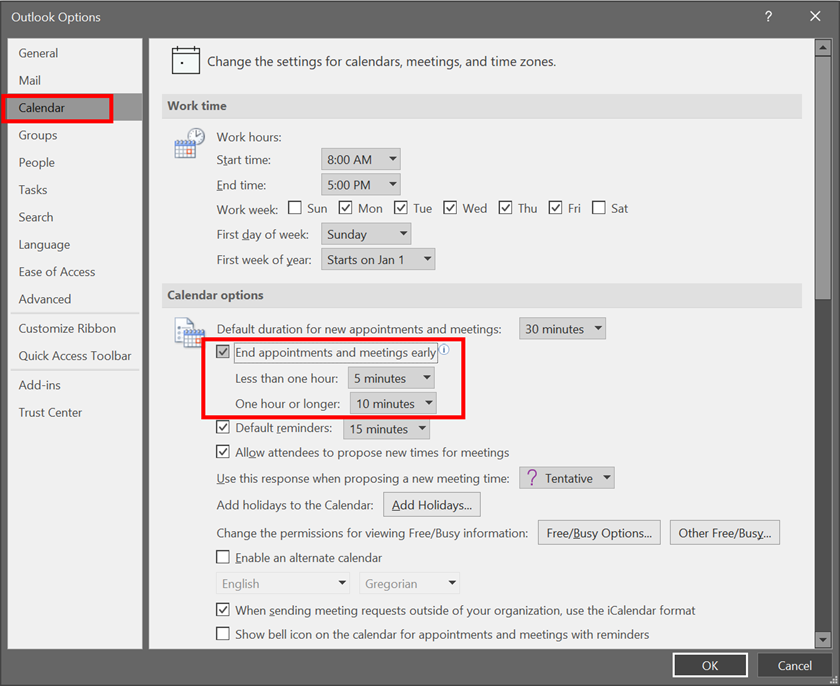
With this option you will create a shorter meeting allowing some break between meetings for your colleagues, partners and customers.
Hope you liked this option!